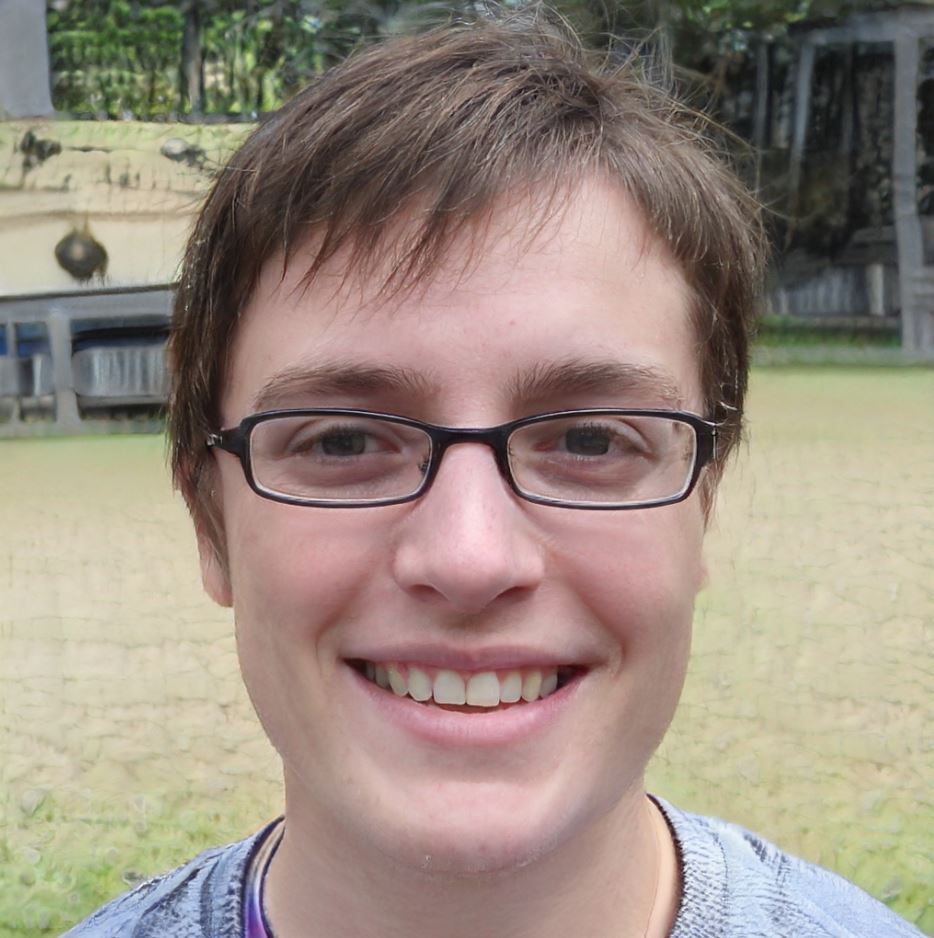Web browsers will still be a big part of how we use the Internet in 2023. They let us get into the huge world of the internet and give us access to a lot of information, entertainment, and ways to talk to other people. But not every Internet browser is the same. Some are faster, more secure, and easier to use than others.
In this post, we’ll compare and review the best web browsers of 2023, taking their features, speed, security, and ease of use into account. We’ll look at some of the most popular browsers, like Google Chrome, Mozilla Firefox, Microsoft Edge, and Apple Safari, as well as some lesser-known ones with unique features and functions.
When it comes to features, we’ll look at how many ways there are to change things, how many extensions and add-ons there are, and how easy it is to sync across multiple devices. The speed, how well it uses resources, and how well it works with different operating systems will be used to judge the performance. Security is also important, so we’ll look at how well the browser protects user data and privacy with its built-in security features.
Lastly, we’ll look at the user experience as a whole, taking into account things like usability, accessibility, and user interfaces. By the end of this blog, you’ll know the pros and cons of each web browser and be able to choose the one that works best for you.
1. Chrome
Google Chrome is a free and very popular web browser. Google created it. It came out in 2008 and has more than 60% of the market share, making it one of the most popular web browsers in the world.
Chrome has a lot of features, like browsing with tabs, managing bookmarks, and a user interface that can be changed. It also has a large library of extensions and add-ons that users can use to make their browsing experience even more unique.
Chrome is known for how fast and well it works when it comes to performance. Compared to other popular browsers, it uses a lot of memory, but it makes up for it by being fast and full of features. It also has built-in security features that keep malware and phishing from happening.
Chrome is a popular and reliable browser that many people choose because it is quick, easy to use, and has options that can be changed. It’s also easy to get the Chrome browser on your device. Its popularity has led to a thriving ecosystem of extensions and add-ons that make it useful for a wide range of users.
2. Opera
Opera, a web browser, was made by the company Opera Software AS. It came out in 1995, and since then, especially in Europe and Asia, its popularity has grown.
Opera has many features, like the ability to browse with tabs, manage bookmarks, and change the way the user interface looks. It also has a VPN and an ad blocker, which might make it easier for the user to surf.
Opera is known for how quickly and well it works when it comes to performances. It uses less RAM than other popular browsers and puts a lot of emphasis on users’ privacy and security. It also has a unique feature called “Opera Turbo,” which makes web pages smaller to save bandwidth and make browsing faster on slow connections.
Overall, Opera is the best browser for privacy because it is reliable, easy to use, and has its own set of features. You can download the Opera browser because it focuses on privacy, security, and speed, which makes it a good choice for people who care a lot about those things. It also stands out from other browsers because it has a built-in ad blocker and VPN.
3. Apple Safari
Apple Safari is a web browser that was made by Apple Inc. It’s already on iPhones, iPads, and Mac computers when you buy them. Since it came out in 2003, Apple users have liked it more and more.
Safari has a lot of features, such as tabbed browsing, bookmarks, and a “reader mode” that makes it easier to read articles by getting rid of all the extra stuff. It also has a large library of add-ons that users can use to change how they surf the web.
Safari is known for how fast and well it works when it comes to performance. It uses much less RAM than other popular browsers, which makes it a good choice for older devices. It also has strong security features, like the ability to find fraud and protect your privacy.
Overall, Safari is a safe and easy-to-use browser, especially for Apple users. It lets you quickly and safely surf the web, and it has a lot of features that make it easy to use and set up.
4. Microsoft Edge
Microsoft Edge is the company’s web browser. It is the browser that comes with Windows 10 devices. It was released in 2015, and Windows users have liked it more and more since then.
Edge can do a lot of things, like browsing with tabs, managing bookmarks, and having a user interface that can be changed. It also has a reading mode that lets people read articles without being interrupted and a web notes feature that lets people mark up and highlight online pages.
Edge stands out because it works with Microsoft’s tools and services, such as the virtual assistant Cortana and Office 365. It also puts the user’s privacy and security first, with features like the ability to avoid being tracked and a password manager.
When it comes to how well and quickly it works, Edge is well-known. It uses less RAM than some of the most popular browsers, which makes it a good choice for older devices.
Overall, Microsoft Edge is a reliable and easy-to-use browser, especially for Windows users. It works well for a wide range of users because it is linked to Microsoft’s services and products. You can also download the Microsoft Edge browser for free because it is easy to download and has strong privacy and security features.
5. Firefox
The Mozilla Foundation made Firefox, which is a free and open-source web browser. It came out in 2004 and has more than 250 million active users, making it one of the most popular web browsers in the world.
The Firefox web browser has features like tabbed browsing, a way to manage bookmarks, and a user interface that can be changed to fit the user’s needs. These features make it easier for the user to browse the web. It also has a large number of add-ons and extensions that users can use to make their browser experience even more unique.
When it comes to how well and quickly it works, Firefox is well known. It uses less RAM than some other popular browsers, and it puts user privacy and security at the top of its list of priorities. By default, trackers are blocked, and users can choose from a number of options that protect their privacy and make it safer to surf the web.
Overall, Firefox is a safe and simple browser that puts security and privacy first. People who care about these things often choose it because of this.