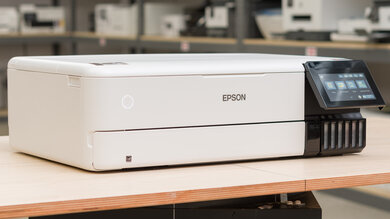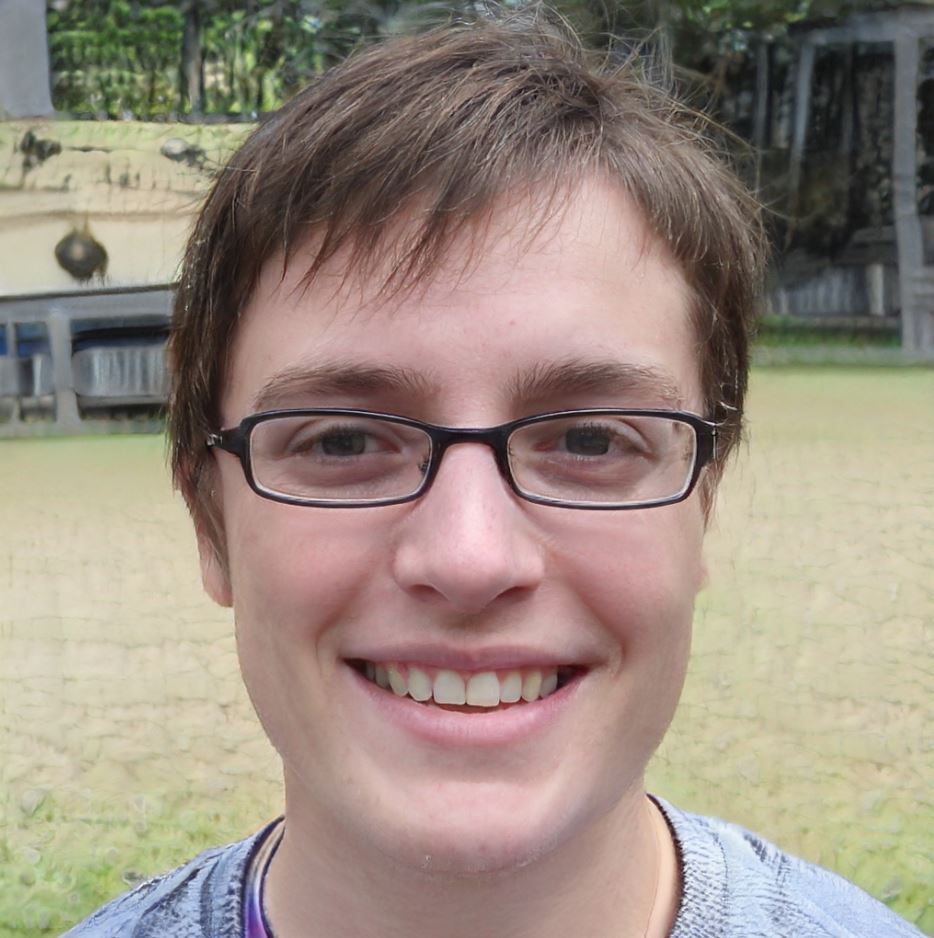Top 5 Home Printers: When shopping for the best printer for home use, you probably want something that can do a lot of different things. Your family may need to make copies of papers to sign, scan fragile old photos, or print long essays or reports at the last minute. It’s important to have good scanning features to make sure you can digitise your work quickly and easily, and you must have a low cost-per-print to stay on budget. If you want to print easily from any device, you should have a number of ways to connect.
We’ve tested more than 120 printers, and here are our suggestions for the best ones for home use. You can also look at our choices for the best all-in-one printers, the best photo printers, and the best office printers.
1. Epson EcoTank Photo ET-8550
The Epson EcoTank Photo ET-8550, which is a supertank inkjet all-in-one, is the best home printer we’ve tried. It makes sharp, high-quality documents and photos with a lot of colour and detail. Unlike printers with ink cartridges, it has an ink tank that you can fill up as you go with bottles of ink. You can get thousands of prints from a full tank, and ink is cheap, so you don’t have to worry about maintenance costs being too high. Its flatbed scanner is very good and can pick up even the smallest details, so it’s a great choice for digitising your old photos. There is no automatic document feeder, so you’ll have to scan each page by hand.
It can also print on wide format paper up to 13″ x 19″, which makes it a great choice for making posters. If you don’t need wide-format printing, you can save some money by getting its little brother, the Epson EcoTank Photo ET-8500. The print quality is the same, but you can only use paper sizes up to 8.5″ x 11″. No matter which model you choose, keep in mind that this is a photo printer first and foremost. If you only want to print documents, you can easily find cheaper printers that can do that, like the ones we recommend below.
PROS
- Documents are printed well.
- The ink tank can be refilled and gives you thousands of prints.
- Costs per print are very low.
- Makes scans of high quality.
CONS
- No automatic document feeder.
Also, Read- Top 5 Smart TVs of 2023: Experience the Future of Streaming
2. Epson EcoTank ET-3850
Get the Epson EcoTank ET-3850 instead if you only need a printer for printing documents and doing general office work. Like the Epson EcoTank Photo ET-8550 above, it is an all-in-one colour inkjet model with a refillable ink tank. Because a full ink tank can print thousands of pages, it is a great choice for homes that print a lot. It prints both black-and-white and colour documents well and at a good speed, 15 black pages or 7 colour pages per minute. Since the ET-8550 is more of a general-purpose printer, it makes photos that look good but aren’t as detailed or accurate in terms of colour.
Wi-Fi, USB, Ethernet, and Apple AirPrint and Mopria Print Service are all supported, making it easy for everyone in the house to use the printer. The scanner makes scans of very high quality and has an automatic feeder to handle documents with more than one page. But it is slow because it can only scan up to three pages per minute and can’t scan on both sides at the same time. It works with Epson’s mobile app, which lets you print, scan, copy, and take care of the printer.
PROS
- Makes documents that are of high quality.
- Low cost per print for a lot of pages.
- Automatic document feeder.
- There are many ways to connect.
- Prints black documents at a good speed.
CONS
- The automatic feeder is slow and can’t scan on both sides at the same time.
- Color documents are slow to print.
3. Brother MFC-J4335DW
Check out the Brother MFC-J4335DW if you want to save money on a more modest mid-range model. This all-in-one inkjet printer can print about 2200 black pages and 800 colour pages, and you can get even longer-lasting XL cartridges. Even though it can’t match the page yield or cost-per-print of a supertank printer like the ones we suggested above, it’s pretty good for a printer that uses ink cartridges. It makes high-quality black-and-white and colour documents, and even though its colour accuracy and colour range aren’t the best, the photos it prints still look very clear.
It can print 17 black pages or 15 colour pages per minute, and it doesn’t take long for it to wake up and print a page. The automatic feeder of the scanner can handle up to 20 pages per minute. However, it doesn’t support duplex scanning, so you’ll have to scan double-sided sheets by hand. If you need Ethernet support or NFC, you can get the Brother MFC-J4535DW, but it will cost you a bit more. It also has an extra tray that can hold 250 sheets and a larger touch-screen display.
PROS
- It seems to be well made and paper jams are easy to fix.
- Low cost per print and high page yield.
- Prints documents quickly.
- Automatic document feeder.
- Makes documents that look good.
CONS
- No scanning both sides.
- The tray is small.
4. Brother MFC-J1205W/MFC-J1215W
Our pick for the best low-cost home printer is the Brother MFC-J1205W, which is also sold at Walmart as the Brother MFC-J1215W. It’s a good choice if you print projects more often than once in a while. It makes sharp-looking documents, so you aren’t lowering the quality of the documents you print. It does a great job of printing very fine details on photos, but it has trouble with bright, saturated colours, so the photos tend to look a little flat. You won’t have to replace the ink cartridges too often because they can print about 1100 black pages and 700 colour pages. They’re also not too expensive, which helps keep running costs low.
Since this is a cheap model, it doesn’t have an automatic document feeder and it takes a long time to print. It also doesn’t have automatic duplex printing, so if you want to print on both sides of a sheet, you’ll have to flip the pages by hand. Lastly, the scanner makes good scans, but it’s hard for it to pick up very small details, so it might not be the best choice if you want to digitise photos and make sure that every little detail is perfect.
PROS
- Makes documents that are of high quality.
- Makes photos with a lot of detail.
- A lot of pages.
- Low costs to run.
CONS
- Slow to print.
- No automatic document feeder.
5. Canon PIXMA MG3620
If you only print once in a while, the Canon PIXMA MG3620 is a good choice. It prints sharp documents and colourful photos, but it doesn’t make as many copies as the models above, so you’ll have to buy new ink cartridges more often. Even though the ink cartridges are pretty cheap, the cost per print is still low. It just needs more maintenance. Also, since it uses a tri-color cartridge, if one colour runs out, you have to replace the whole cartridge, which is wasteful. You can buy XL cartridges that will last longer, but they still won’t print as many pages as the cheaper Brother MFC-J1205W or the more expensive Brother MFC-J4335DW.
This printer is pretty slow, which is a shame. It takes longer to set up than most inkjet printers and can only print nine black pages or three colour pages per minute. It can print on both sides of a page automatically, so you don’t have to manually turn the pages over. It can connect via USB and Wi-Fi and works with Apple AirPrint, Mopria Print Service, and Canon’s mobile app. The scanner makes great scans. The colours look a little washed out, but there are a lot of small details.
PROS
- choice of XL and XXL ink cartridges.
- Makes documents that are of high quality.
- Excellent scan quality.
CONS
- Not many ways to connect.
- Printing takes a long time.
- Cheap and made of plastic.
- No automatic document feeder.
Read More: Clean Your Car With Potable Car Vacuums, Read Full News To Know The Top 5 Brands.