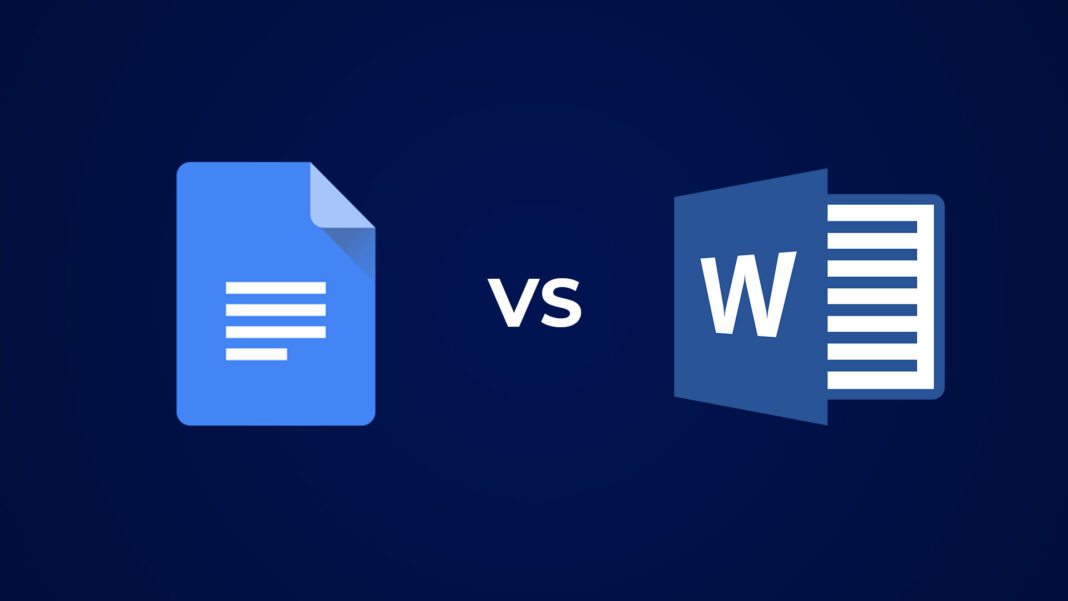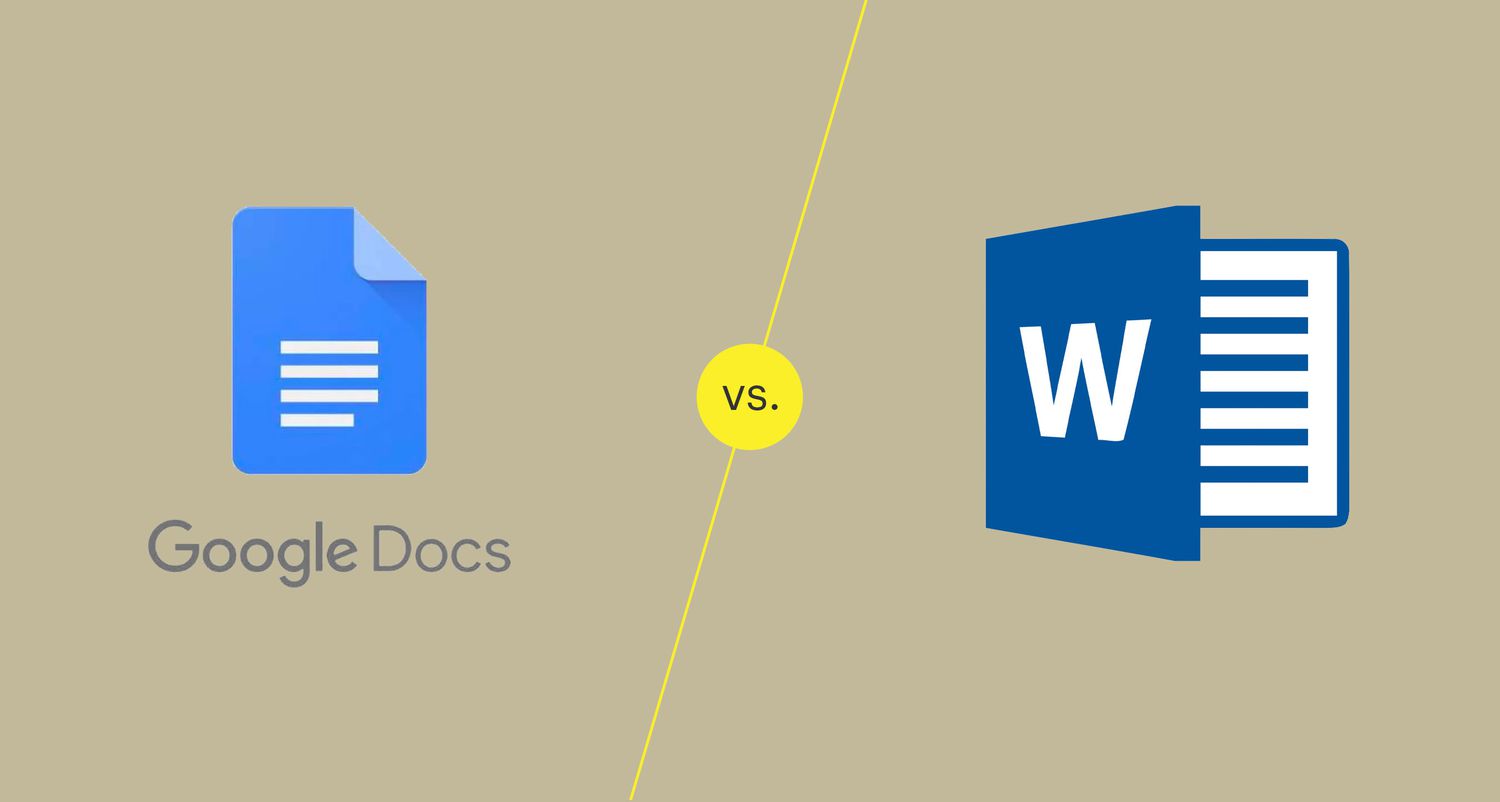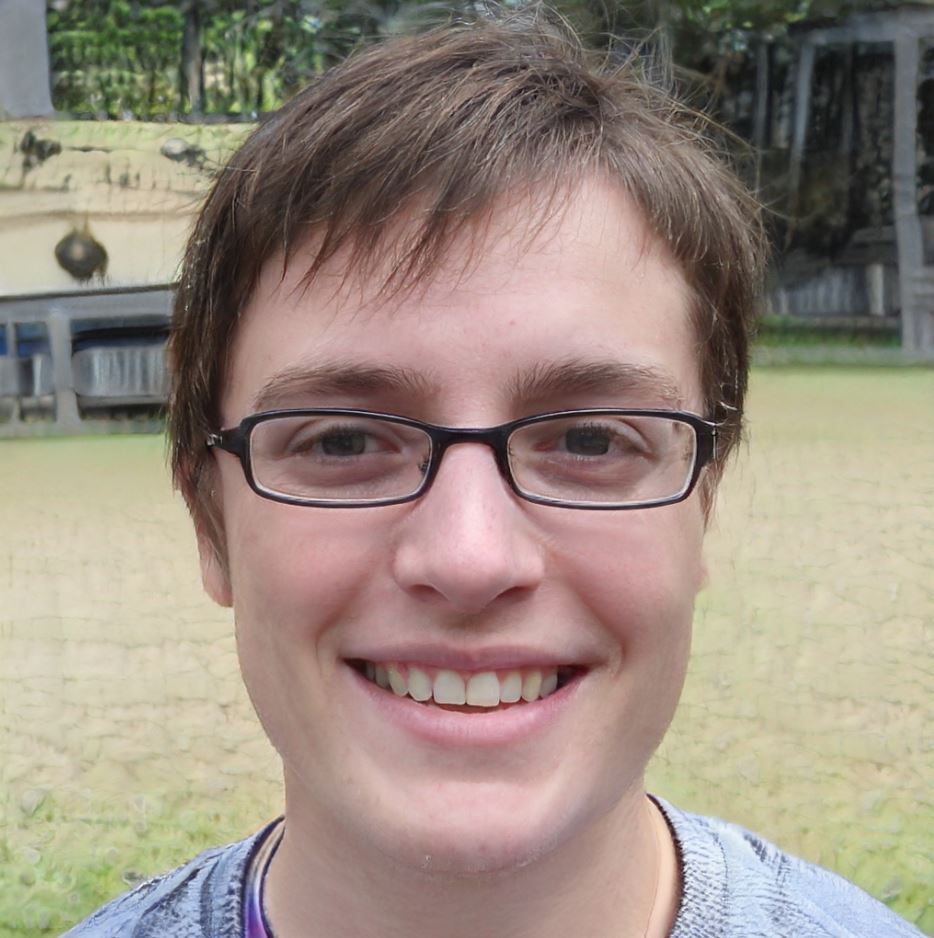Microsoft Word vs Google Docs: Microsoft Word and Google Docs are two of the most common and popular word processors used by millions of people around the world. There are some big differences between the two, even though they have some of the same features. We look at both apps’ user interfaces, how well they work with different file types, how much they cost, and how they can be shared.
User Interface: Which is better
Microsoft Word and Google Docs have different approaches to the user interface. Microsoft Word’s interface is more traditional. It has a ribbon with several tabs, and each tab has different commands. There’s also a menu bar at the top of the screen.
Google Docs, on the other hand, is easier to use and has fewer menus and commands. Instead, the most common actions are done by clicking on icons at the top of the screen. Both interfaces are easy to use and navigate, but some people may like one more than the other depending on their own tastes.
Compatibility of files: Both have the same choices.
When comparing Microsoft Word and Google Docs, it’s also important to look at how well they work with each other’s files. Microsoft Word is the standard word processing software used by businesses, government agencies, and people. It can open and save files in DOCX, DOC, RTF, TXT, HTML, and PDF formats, among others. It works well with Microsoft Office, which makes it easy to share documents with other people.
Google Docs, on the other hand, is a cloud-based app that saves files in Google Drive. It can open and save files in DOCX, DOC, RTF, TXT, HTML, and PDF, among others. But when you open a Word document in Google Docs or vice versa, you might lose some of the formatting. Google Docs is better for group work because multiple people can edit a document at the same time.
Price: There are free and paid versions.
Microsoft Word and Google Docs take different approaches to pricing. Microsoft Word is one of the programmes in the Microsoft Office suite, which also includes Excel and PowerPoint. It needs a one-time purchase or a subscription to Microsoft 365, which includes regular updates and cloud storage. The price changes depending on the plan, with options for personal, business, and enterprise users.
On the other hand, Google Docs is free and can be used by anyone with a Google account. It also comes with cloud storage and regular updates, making it a cost-effective solution for both individuals and businesses. Google also has a paid version called Google Workspace (formerly G Suite), which has more features and more storage space. Prices vary by plan, with options for individuals, groups, and large businesses.
Sharing and working together
When comparing Microsoft Word and Google Docs, sharing options are another important thing to think about. Users can share files with each other in Microsoft Word through email or cloud storage services like OneDrive or SharePoint. It also has tools for working together, like the ability to keep track of changes and comments. But it’s not as easy to work together in real time as it is in Google Docs.
Google Docs, on the other hand, is made for working together and has several ways to share. Users can send files to other users via email or a link that can be shared, and they can decide what level of access each user has (view, comment, or edit). Real-time collaboration is easy because changes and comments show up for all users at the same time. Google Docs also has a version history that lets users see what changes were made and go back to older versions if they need to.
Both Microsoft Word and Google Docs are powerful word processors with their own features and benefits. Microsoft Word has a traditional user interface and is used by a lot of professionals in the business world. Google Docs, on the other hand, has a simpler interface and is made for working together. This makes it a popular choice for remote teams and individuals.