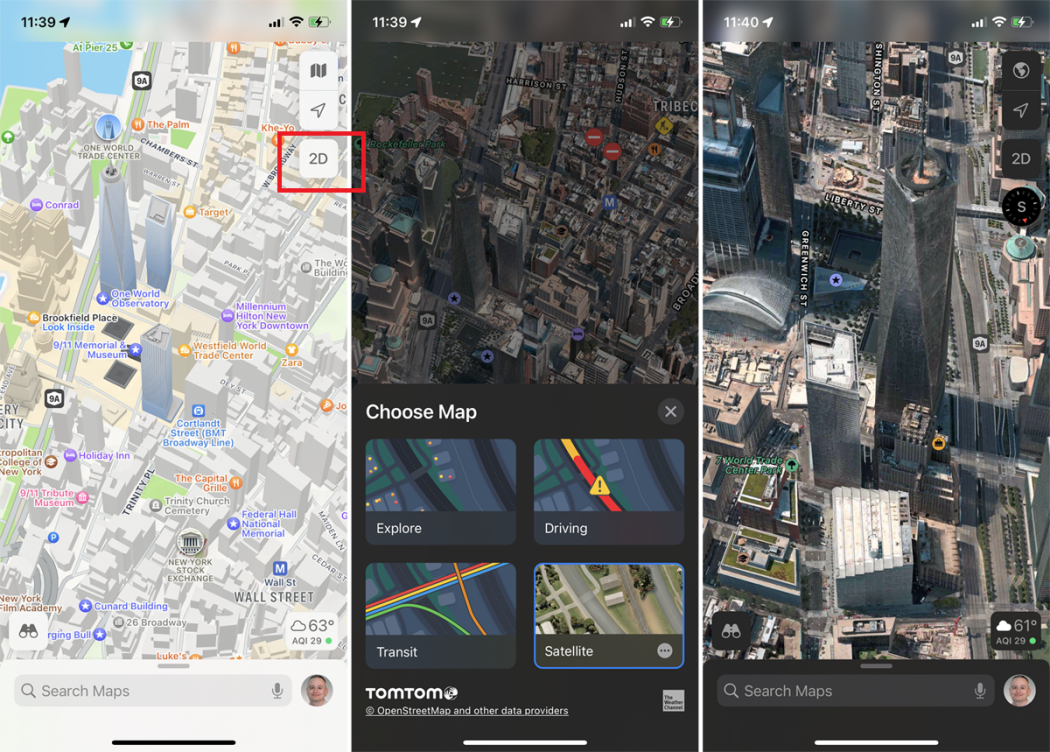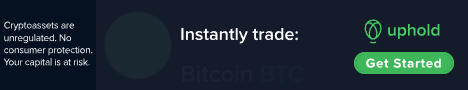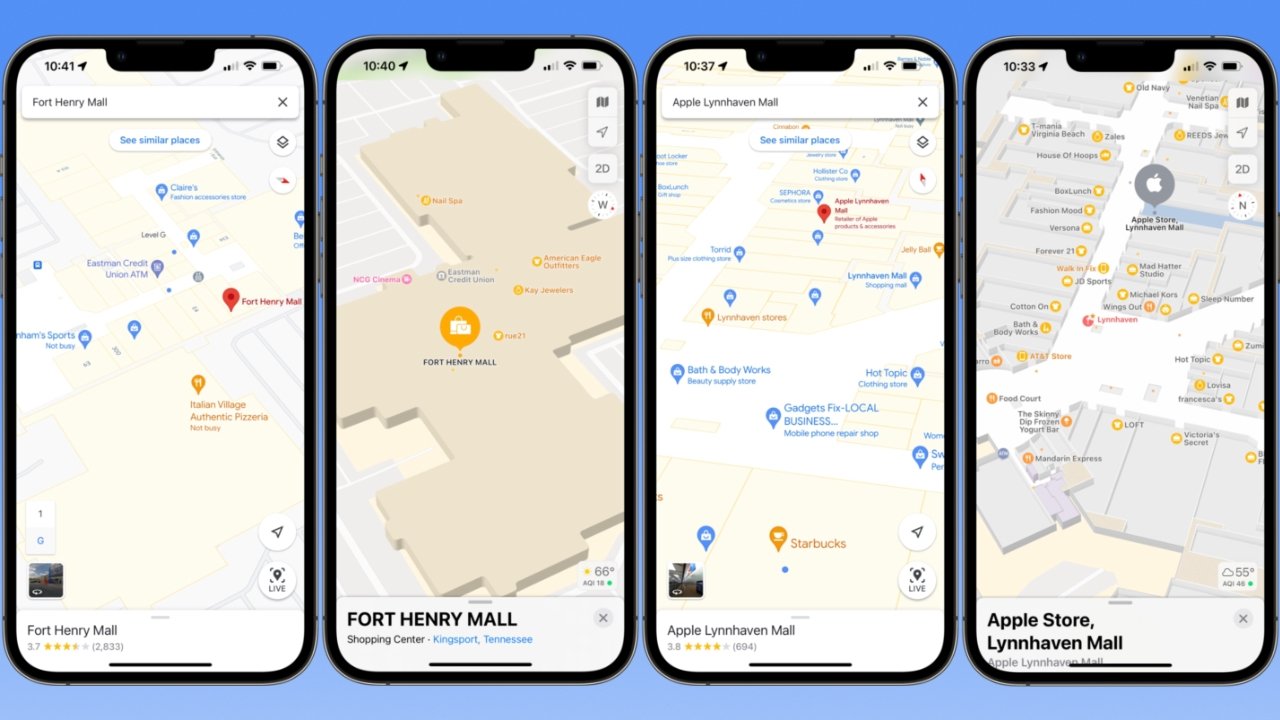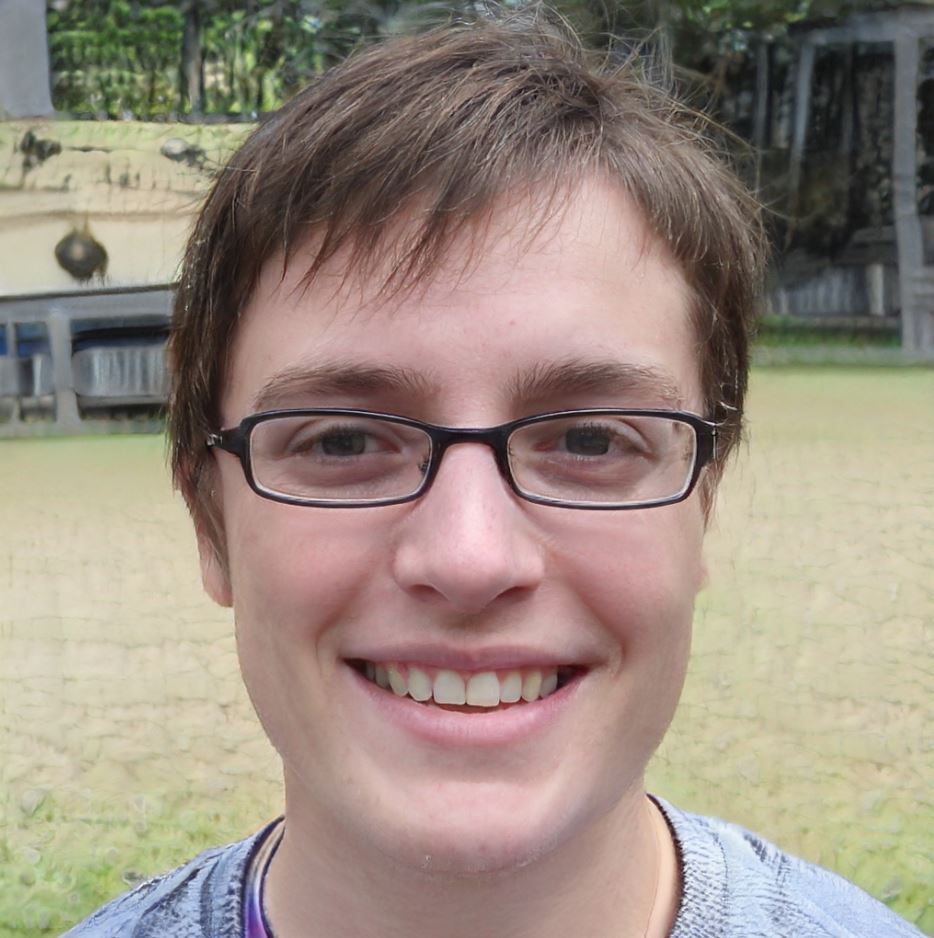Apple Google Maps: You can easily locate your present location on a map using Google Maps or Apple Maps. This function, which is accessible in both Apple Maps and Google Maps across a variety of devices, can be helpful.
It can be very helpful to pinpoint your precise location using either Google Maps or Apple Maps when you are lost or attempting to find something in a new city.
While Google Maps is also available on the iPhone and, of course, a variety of Android devices, Apple Maps is exclusively available on the iPhone.
How can you locate where you are right now on Google Maps?
Open the Google Maps app on your iPhone or Android device to use it to determine your present location.
Your current position is shown as a blue dot on an Android device. To see your location on a map, you must click the Your Location button in Android. The blue dot on the map will appear once the Your Location has turned blue.
When you open the app on the iPhone, the interface is slightly different and a blue dot appears on the map right away. You are on a different region of the map if you can’t see the blue dot.
With Google Maps for the iPhone, press the arrow icon until it turns blue to return to the precise spot you are at. The location will then be displayed with a blue dot.
You may use any of the Google Maps applications to plan a trip and more once you know exactly where you are.
How to use Apple Maps to find your location
Similar to Google Maps, Apple Maps can also display accurate locations, which you may use to plan routes, identify sites on a map, and more.
When you open the Apple Maps app on your iPhone, a blue dot ought should be visible in the centre of the screen. Your current location is here.
Press the arrow on the right side of the map to centre the map on your precise location if the blue dot does not show immediately, which may indicate that you are on a different page of the app. This location can now be used on Apple Maps to plan directions and more.
This advice is provided in the hopes that it may be helpful to you in locating your position on Google Maps and Apple Maps. Please let us know if you have any questions by leaving a comment below.