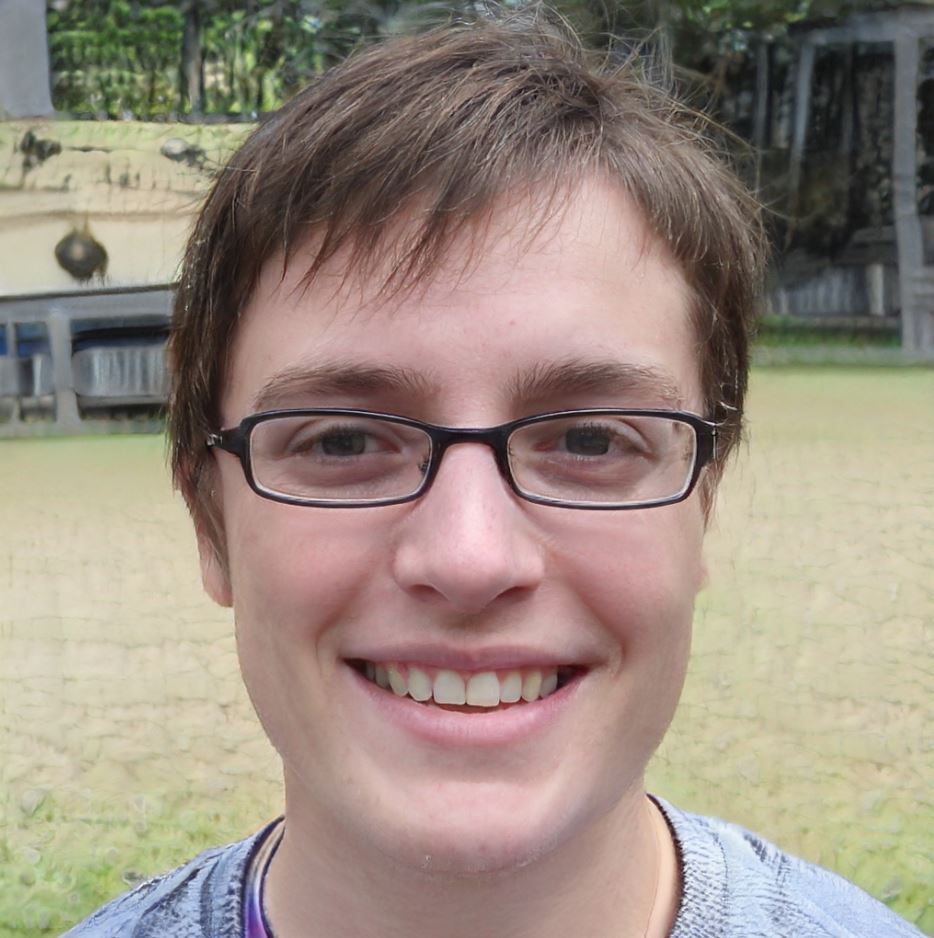We chose the best smart lock by putting security, ease of use, installation, and the ability to open doors without using your hands at the top of our list. This meant that remote entry features are important, especially if they can work with smart home assistants like Alexa or Apple’s HomeKit. With this feature, you don’t have to switch back and forth between apps, and you can also control your smart lock from anywhere in the world.
We chose the August Smart Lock Pro Connect Wi-Fi Bridge as our best smart lock because of these things. It works with Alexa, Apple HomeKit, and Zwave, can be installed on your door in just a few minutes, and you can still use your old key to lock and unlock your door if you want to.
5 Best Smart Locks Reviews
1. Kwikset 909 SmartCode Electronic Deadbolt featuring SmartKey Lock
A simplified smart lock with keyless entry that can be opened with a key or a keypad and doesn’t put your wireless network at risk. A six-digit keypad that lights up can have up to eight different entry codes. This makes it easy to use and gets rid of the need for a smartphone.
People are wary of smart locks that don’t need a key because they worry about network security and data breaches. There is a good reason to worry, but our honourable mention pick, the Kwikset 909 SmartCode Electronic Deadbolt, can put your mind at ease because it doesn’t use WiFi or Bluetooth. This smart lock, which is powered by a battery, instead uses a six-digit keypad with a lock button. Just put up to eight different codes into the lock, and you’re good to go.
A green light shines behind the keypad to make it easier to use in the dark. Plus, this smart lock still lets you use a physical key. The clean metal hardware gives a high-end look and is easy to put together because everything you need is included in the kit. SmartKey technology is great for people who own vacation homes because it lets you change the locks in three easy steps.
Pros
- Doesn’t need WiFi or Bluetooth to work.
- SmartKey lets you re-key your locks with the keys you already have.
- Up to eight different entry codes can be used.
Cons
- Can have trouble getting the door open
- The keypad may stay on, which will drain the battery.
Also, Read- 5 Best NAS Hard Drive Reviews in 2023
2. Ultraloq UL3 BT Bluetooth Enabled Fingerprint and Touchscreen Smart Lock 5-in-1 Entry Lock
This choice is our best value smart lock because it has more than one way to get in. This door is great for even people who don’t like technology because you can open it with a key, a fingerprint, a keypad code, a knock/shake to open button, or a remote.
The Ultraloq UL3 BT Bluetooth Enabled Smart Lock is our best value pick because it gives you multiple ways to get in. You can unlock the door by using the app, a keypad code, a fingerprint scanner, a “knock to open” feature for Apple devices and a “shake to open” feature for Android devices, or a physical key. You can scan and save up to 95 different fingerprints for the door to remember if you use fingerprint access.
This smart lock says it will work for up to a year on one set of three AA batteries. It will let you know when the batteries are getting low, and it uses Bluetooth 4.0 to save power. The hardware is made so that it can be used for both right-hand and left-hand entries. You’ll also like the touch screen keypad that makes the numbers look random before you enter your real code.
Pros
- 5-in-1 ways to get in
- You can register up to 95 fingerprints to get in.
- Private app to handle users and entry
Cons
- The lock can get stuck.
- In cold weather, fingerprint scanners can break down.
- When batteries die, the door will open on its own.
3. VOCOlinc Smart Door Lock Bluetooth Electronic Keyless Entry Deadbolt with Keypad LED Touch Screen
Apple fans who can’t wait for Apple to make its own smart lock will like this VOCOlink smart lock, which only works with Siri or Apple Home. You can keep track of up to 30 users and their codes, or you can lock and unlock your doors remotely with the LinkWise app.
People who like the Apple ecosystem are usually very picky about what other brands they let into their world. The VOCOlink Smart Door Lock is a smart lock made by a third party. Right now, it only works with Apple’s Siri or Apple Home. Aside from that problem, you’ll like that this smart lock works with Apple Home and is Bluetooth-based, so you can control your locks from anywhere in the world as long as you have an iPad, AppleTV, or Home Pod near your door.
The smart lock can be opened with either a keypad or remote lock/unlock through Siri. The keypad can hold up to 30 different codes. You can choose how long the codes are valid for and how many digits they can have. This lock is meant to replace your current deadbolt. It uses Bluetooth 4.2 technology, which uses little energy, and needs four AA batteries (which last 4-6 months). But this lock can still be opened and closed with a real key.
Pros
- Codes for up to 30 users can be managed.
- It works with Siri and Apple Home.
- Access to locks can be controlled from anywhere in the world.
Cons
- Doesn’t support Android devices
- For remote access, you need an iPad, HomePod, or AppleTV.
- The touch screen is slow to respond.
4. Yale Assure Lock SL, Connected by August
This lock is easy to use and gives you options because you can control access through WiFi or Bluetooth. Plus, Yale’s Assure Lock SL works with a wide range of smart home assistants and can be easily added to sites like Airbnb and Home Away that let people rent out rooms.
If you manage short-term rentals, you know how annoying it is to have to get keys back from vacationers or change codes. The Yale Assure Lock SL is made for people who own rental homes. It works perfectly with Airbnb and Home Away as of August, so you can change the codes and handle check-in and check-out from anywhere. This Assure SL Lock can be accessed through Bluetooth or WiFi, and it can be paired with a wide range of smart assistants, including Alexa, Siri, Apple Home, and Google Assistant.
Other new features include DoorSense, which lets you know when a door isn’t completely shut, geofencing, which unlocks doors when you get close to them, and auto-lock, which makes sure you never forget to lock the front door again (also thanks to August). This lock, unlike our #1 pick, still has a keypad so you can manually enter a code and open the door if you don’t have the auto-unlock feature set up in your app or are away from your phone. If your battery dies, you can unlock your door with a 9V battery and your personal pin.
Pros
- Integration from the start with platforms for vacation rentals
- Bluetooth or WiFi can be used to control entry.
- Smart assistants like Alexa, Siri, and Google Assistant can be used with it.
Cons
- Lack of battery life
- No keys from the outside
- Small design flaws can reportedly cause the deadbolt to get stuck.
5. August Smart Lock Pro Connect Wi-Fi Bridge
A WiFi-based smart lock that works with a variety of smart home assistants to let you control access to your home from anywhere. It can be set up in just a few minutes, and it can be used with your existing locks and keys. This gives you the option to use either a remote or a key at any time.
The August Smart Lock Pro Connect WiFi Bridge is our top pick because it gives newcomers to the world of smart locks the best of both worlds in an easy-to-use, quick-to-install design. The lock works with your existing door hardware. If you don’t want to use the smart lock features, you can still use your physical keys.
The August Smart Lock comes with its own app, which has extra features like DoorSense, which lets you know if you didn’t close your door all the way after you came in. You can also use geofencing to have your door automatically lock or unlock when you get close to it. You’ll also love that you can make guest keys and choose when they expire so that friends, family, or even vacation rental guests can get temporary access.
Pros
- It works with the smart assistant platforms Alexa, HomeKit, and Zwave.
- With WiFi, you can control it from anywhere.
- When you get close, DoorSense locks or unlocks the door for you.
Cons
- To work, the WiFi bridge must be right next to the door.
- Can make a deadbolt lock stick
- August App features don’t always work the same way.