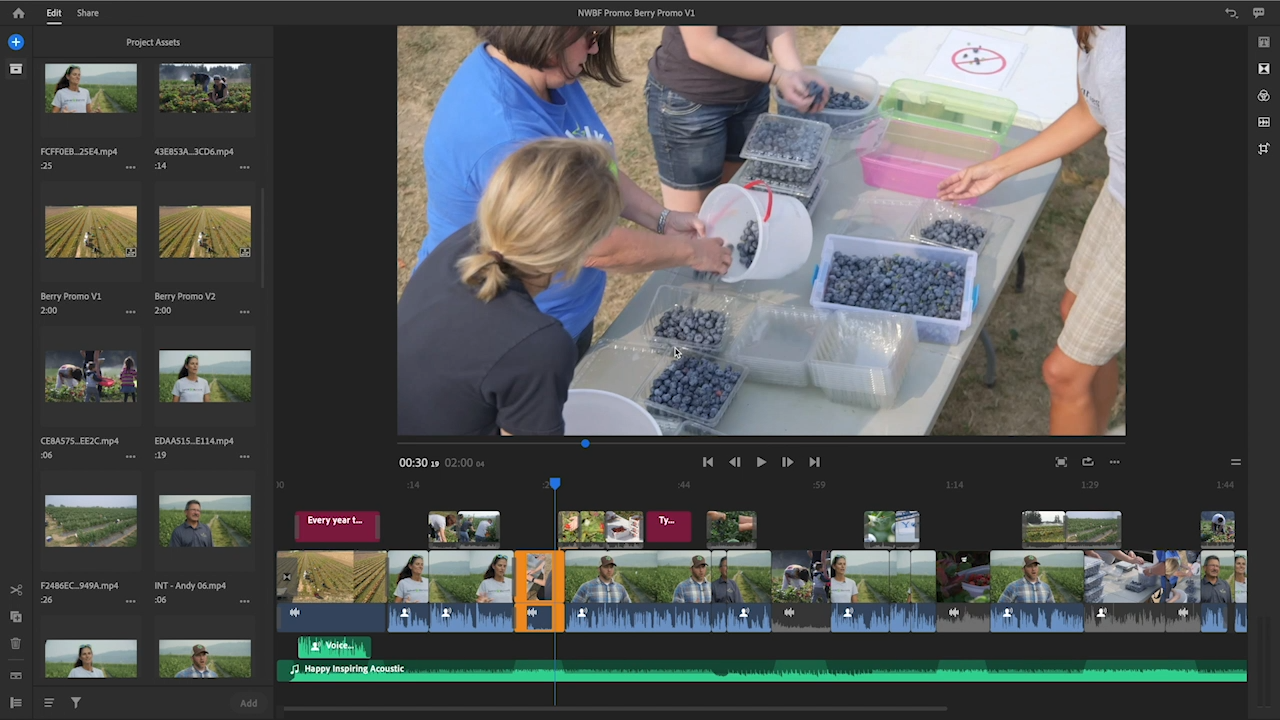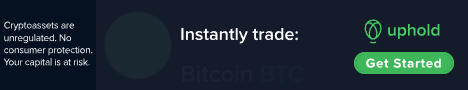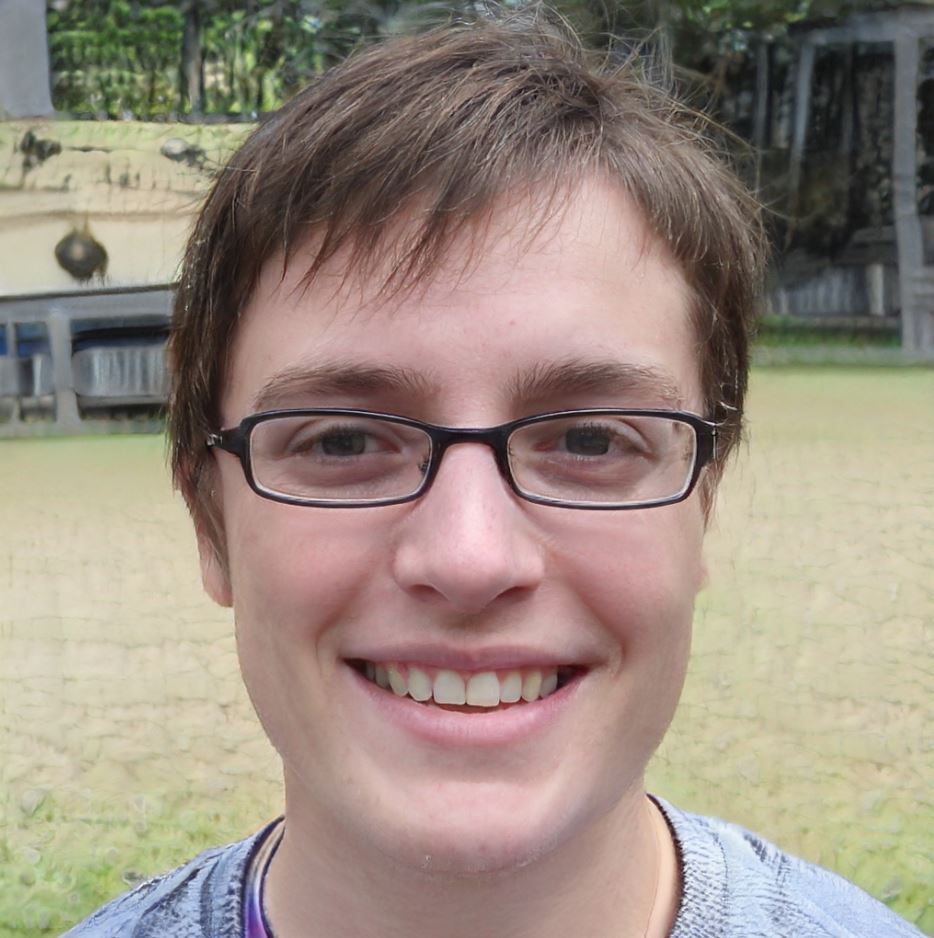Lights, camera, action! In today’s digital era, everyone can be a content creator. Whether you’re a budding YouTuber, a social media enthusiast, or simply want to capture memories in a stunning way, video editing is the key. Adobe Premiere Rush is a versatile and intuitive video editing software that empowers creators to bring their visions to life.
Enter Adobe Premiere Rush, the ultimate tool that puts professional-grade video editing at your fingertips. This intuitive and powerful software lets you create mesmerizing videos effortlessly.
In this article, we’ll tell you about the features, benefits, and undeniable charm of Adobe Premiere Rush, and help you take your video editing skills to the next level.
Super Easy UI
Complex and intimidating video editing software applications are so ‘Yesterday’. This offers simplicity with its super easy user interface, designed to make editing a breeze for beginners and experts alike.
The intuitive layout presents all the essential tools in a logical manner, making it easy to navigate and locate what you need. With its drag-and-drop functionality, you can effortlessly arrange clips, add transitions, and experiment with various effects.
This makes sure that you spend more time expressing your creativity and less time getting lost in technical hodgepodges. Just relax, and do your work with ease.
Also, Read- The Ultimate Guide to 55-Inch TV Dimensions: What You Need to Know
Seamless Integration
One of the coolest advantages of Adobe Premiere Rush is its seamless integration with other Adobe Creative Cloud applications. Whether you’re already a fan of Adobe’s extensive suite of tools or are just starting out, this integration offers unparalleled convenience.
You can effortlessly import projects from Premiere Pro, edit them on the go using the Rush mobile app and then seamlessly switch back to Premiere Pro for advanced editing. This synergy empowers you to work flexibly across multiple devices, allowing you to create and edit videos whenever inspiration strikes.
Mobile Editing Powerhouse
In a world where smartphones have become an extension of ourselves, It brings professional video editing to your mobile device. The Rush mobile app is a pocket-sized powerhouse that offers the same powerful features as its desktop counterpart.
You can edit, trim, and arrange clips with ease, apply filters and effects, add music, and even adjust the speed of your footage. With the freedom to edit on the go, you can capture and edit videos in real time, turning everyday moments into extraordinary visual stories.
Effortless Colour Correction and Grading
Colour plays a major role in setting the mood and enhancing the visual impact of your videos. With This, you have the power to perfect the colour in your footage with ease. The software provides intuitive colour correction tools, allowing you to adjust brightness, contrast, saturation, and more.
Take it a step further with advanced colour grading options, where you can apply cinematic looks and create a cohesive visual style throughout your video. Adobe Premiere Rush puts professional-grade colour correction and grading within reach, elevating the overall quality and aesthetics of your creations.
Captivating Audio Editing
Great videos are not just about visuals; they rely heavily on immersive audio experiences. Adobe Premiere Rush understands the importance of sound, offering a wide range of audio editing features. From trimming and adjusting volume levels to applying audio effects and creating voiceovers, you have full control over your video’s audio elements.
Enhance dialogue clarity, add background music, or even experiment with sound effects to truly captivate your audience. Adobe Premiere Rush allows you to fine-tune the audio in your videos, ensuring that every beat and every word is perfectly in sync with your creative vision.
Effortless Multi-Platform Publishing
In the age of social media domination, sharing your creations across various platforms is a must. Adobe Premiere Rush simplifies the publishing process, allowing you to export your videos seamlessly to popular social media platforms like YouTube, Instagram, and Facebook.
The software automatically optimizes your video for each platform’s specifications, ensuring your content looks stunning and professional. Say goodbye to the headache of manual adjustments and let Adobe Premiere Rush handle the technicalities, so you can focus on creating and engaging with your audience.
Extensive Tutorials and Resources
Learning new software can sometimes be daunting, but Adobe Premiere Rush is here to support you every step of the way. The software provides a wealth of tutorials, guides, and resources to help you master the art of video editing.
Whether you’re a beginner or an experienced user looking to expand your skills, you can access a vast library of educational materials to enhance your understanding of the software’s features. With Adobe Premiere Rush, you can embark on a learning journey that empowers you to create breath-taking videos and grow as a proficient video editor.
Conclusion
Make Adobe Premiere Rush your go-to friend, whenever you need to edit cool videos, anywhere you want. Make more video content, and Ka-Ching, make tons of money from home!
FAQS
Is Adobe Rush premiere free?
Anyone with a free Creative Cloud account can use the free Adobe Premiere Rush Starter plan. You can download and use Premiere Rush on iOS, Android, and PC devices with this plan.
Which is better Adobe Premiere Pro or Premiere Rush?
Both Premiere Rush and Premiere Pro are made to edit video, but Premiere Rush is made for speed while Premiere Pro is more thorough and takes its time.
Can I use Adobe Premiere rush offline?
You can work with Rush offline as long as you use the same device. After you’ve made the project, you should turn off cloud sync for that project so that Rush doesn’t get mixed up.
Read More: Adobe Express: The All-in-One Design Tool for You