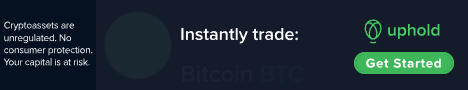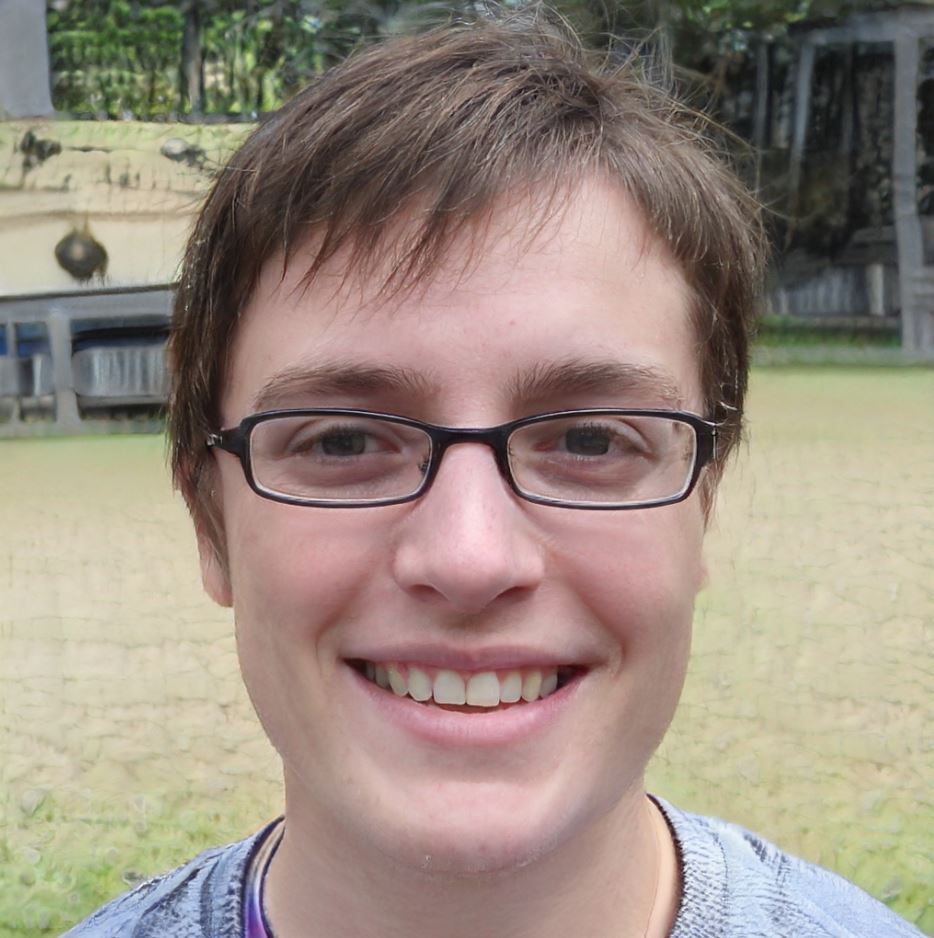To find the best wireless keyboards, you’ll need to figure out what features you and your devices need. If you like things like tactile feedback and being able to do things quickly, you might want to look for the best wireless mechanical keyboard. Many of these gaming keyboards have high performance, function keys, and can be used with more than one device.
We suggest that you look for a wireless keyboard that is well-made, has a comfortable layout, and looks nice. This will give you the best typing experience overall. If you use a Bluetooth keyboard for work for long periods of time, you might want to get one with a wrist rest built in. You might also want to think about what kind of wireless connection suits you best.
After looking at hundreds of reviews for a wide range of products with different prices and features, we found that the best wireless keyboard on the market right now is the Obinslab Anne Pro 2. Find out more about the best keyboards by reading about this one and our other top picks.
5 Best Wireless Keyboards
1. Logitech Ergo K860 Wireless Keyboard
This wireless keyboard is ergonomically designed with a full-size wrist rest and split keys that are angled to reduce fatigue and help prevent carpal tunnel syndrome. This makes it a great choice for long-term typing.
This split key ergonomic Bluetooth keyboard doesn’t have some of the tactile feedback that mechanical keyboards do, but it does have a full-size wrist rest and keys that are curved in a way that is supposed to reduce fatigue and help prevent carpal tunnel syndrome, making it more comfortable to type on. It also works well for people who prefer a number pad and a full-sized space bar.
The split-key design may take some time to get used to, but it makes it easier on your muscles and may help people who have injuries from overuse. The package comes with a USB wireless receiver. The keyboard is powered by a set of AAA batteries instead of an integrated Li-Ion battery, but the battery life is listed as being up to two years. Compare this to the best typewriter keyboards that are easy to carry and offer Bluetooth or wireless connectivity.
Pros
- Full-size and has a number pad
- Cushion and soft ergonomic rest for the wrist
- Works with both Windows and Mac OS
Cons
- takes up more room than small wireless keyboards
- not made for phones and tablets
Also, Read- 5 Best External Hard Drives Reviews in 2023
2. Logitech MX Keys Wireless Keyboard
This full-size wireless keyboard is great for work and play because it is easy to set up and has a modern design. It also works well with mobile devices as well as PCs and Macs because it is compatible with more than one type of device.
This Logitech wireless keyboard can do a lot of different things, from programming to controlling smart TVs and media centres. It also works well with mobile devices and can be synced with multiple devices for a smooth workflow. Unlike most options for wireless keyboards.
This is one of the best choices on the market if you want a full-size keyboard that works well with more than one device and can do a lot of different things well. It works with both iOS and Android devices, so it would be a good Android keyboard. Plus, the most up-to-date versions of Windows, Mac OS, and Linux. Other important features include keys that light up and the ability to connect wirelessly through a USB receiver or Bluetooth. The rechargeable battery is said to last up to 10 days with the backlight on or 5 months with the backlight off. And if you work a lot on your iOS device, the best keyboard for iPhone with AI-powered predictive text could also be very helpful.
Pros
- longest battery life in its class
- Backlighting that is smart and has a proximity sensor
- Keys that click and are spaced out well give good tactile feedback.
Cons
- Uses more room than a small keyboard
- Lacks wired mode
3. Obinslab Anne Pro 2 Wireless Keyboard
It has responsive mechanical keys and a comfortable 60 percent layout that makes it easy to carry around. It is also great for gaming thanks to features like N-key rollover and anti-ghosting.
This small 60% keyboard has Gatreon mechanical switches that make it feel like typing in the old days. It also has two ways to connect, so you can use it as a USB-C wired keyboard or a Bluetooth wireless keyboard. It also has a clean, simple look that goes well with most devices, and its small size means it doesn’t take up as much space on your desk.
This is also a good choice if you want the best wireless gaming keyboard accessory because it has tactile feedback and can be programmed. It has true RGB backlighting, macros and function keys that can be changed, and when used in USB mode, it has a full N-key rollover. But if you want a keyboard with little or no tactile feedback, you should check out the best membrane keyboards.
Pros
- It can connect via Bluetooth 4.0 and USB-C.
- Backlight that can be set to RGB
- Keys that click and are spaced out well give good tactile feedback.
Cons
- Installation software is harder to set up than some others
- Mobile devices are getting less useful.
4. Logitech G915 Clicky Wireless Keyboard
This small wireless gaming keyboard has a 1 ms response time, low-profile keys with clicky switches, and RGB lighting that you can programme. It also has a strong frame made of aluminium alloy and can be used with Bluetooth or USB.
This wireless gaming keyboard feels and works great. It has responsive low-profile switches and advanced wireless and Bluetooth support. But compare this low-profile keyboard to a high-profile keyboard to see which one works better for you.
It has RGB backlighting and function keys that can be programmed, as well as media keys. But if you want a wireless keyboard with full macro options or a number pad, you’ll have to look elsewhere. So, it’s important to know how to choose a keyboard that fits your needs.
This mechanical keyboard does have a strong and light aluminium frame, a USB dongle, a BVCD wireless receiver, and the ability to work while plugged into a computer or other device’s USB port. On a full charge, the battery can last up to 40 hours. And if you work or play for long periods of time, you will definitely need the best ergonomic keyboard, which has features like being less tiring and letting you change the way all the keys work.
Pros
- Delicate but sturdy aluminium frame
- Low-profile mechanical switches that you can feel
- Backlight in RGB
Cons
- Not as long of a battery life as some competitors
- Some features need software called Logitech G Suite
5. Keychron K2 Wireless Keyboard
This wireless keyboard is great for almost any task you can think of. It’s small and easy to carry, and it looks like a vintage keyboard. It’s also rated to last 50 million clicks, has a great battery life, and works with Mac OS.
If you want the best wireless keyboard for your Mac and you like the feel of old-school keyboards and the look of classic keyboards, this mechanical keyboard is a good choice. It works well with Mac OS, unlike many other Bluetooth keyboards. It also feels great to type on, and its small, 75% size saves space on your desk without removing any important features. This makes it a good choice if you want a wireless keyboard for your Mac laptop or desktop that works well and looks good.
This backlit keyboard can be used wirelessly with Bluetooth 5.1 or wired with the USB-C cable. It has a red Gateron switch, which feels like a real mechanical switch. For gamers, it has features like programmable function keys and an N-key rollover in wired mode (or a 6-key rollover in Bluetooth mode). The best keyboard for programming will also have N-key rollover and macros that can be programmed.
Pros
- 10 hours on a charge
- Rollover of the N-key in wired mode
- Gateron red switch and dished keycaps for a great tactile feel.
Cons
- Lacks number pad
- Hot-swapping can’t be used on more than one device at once.