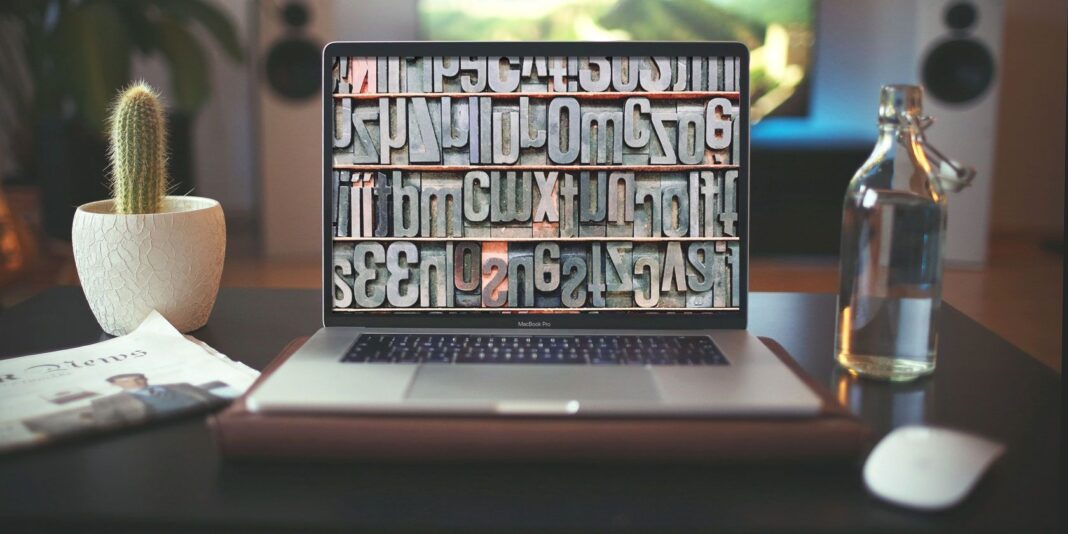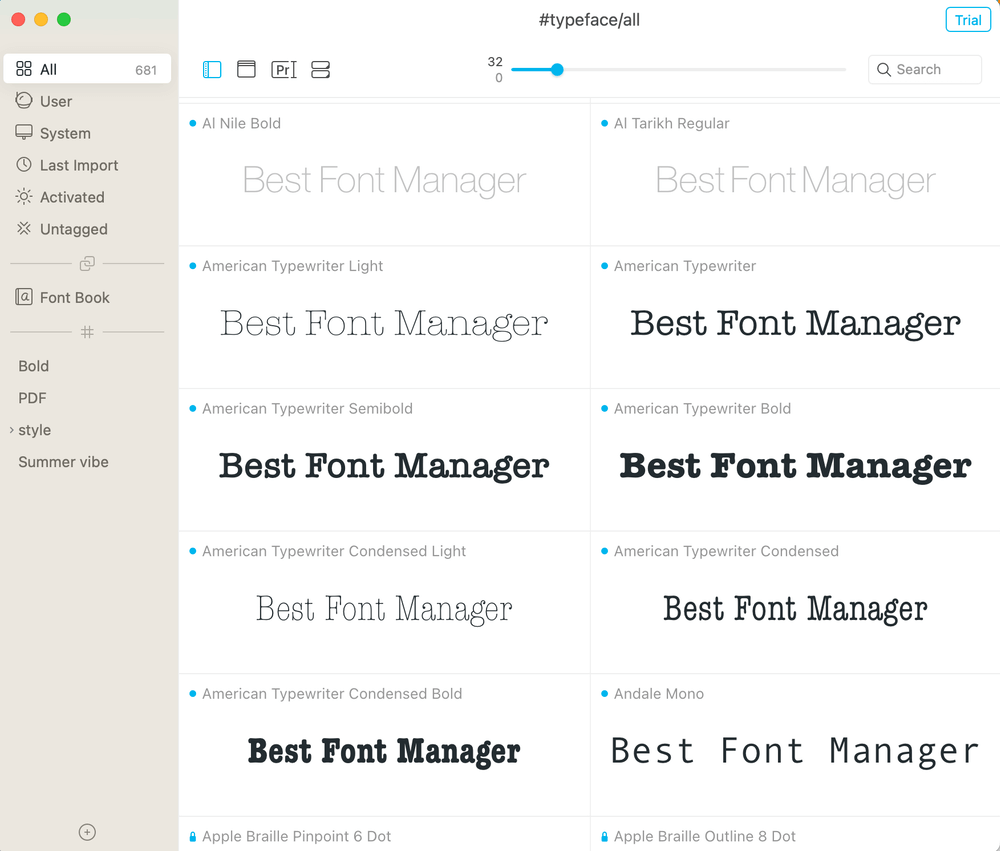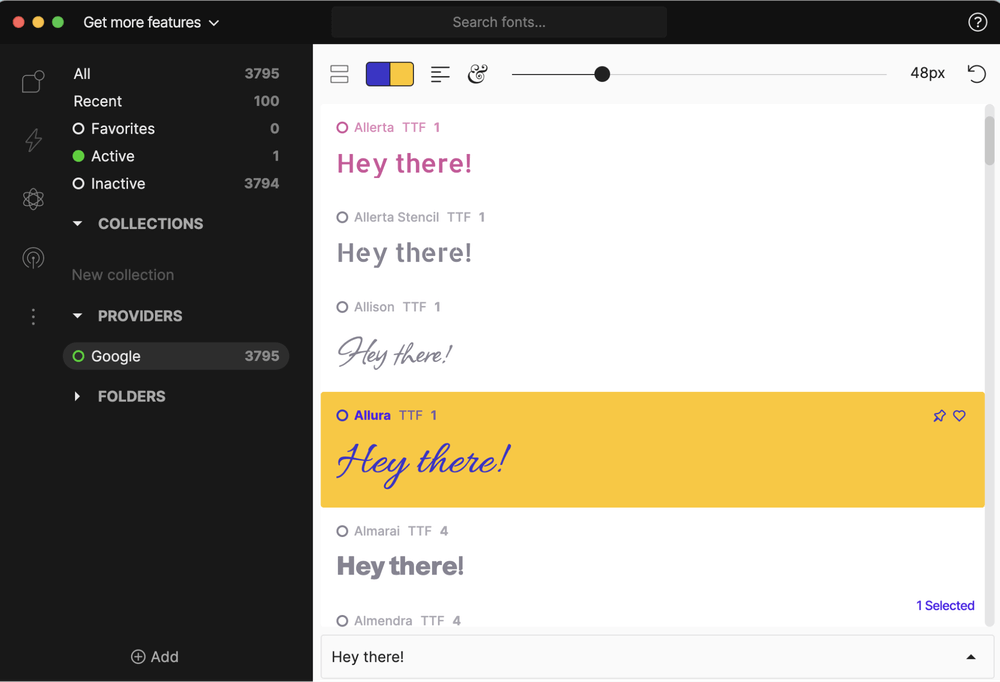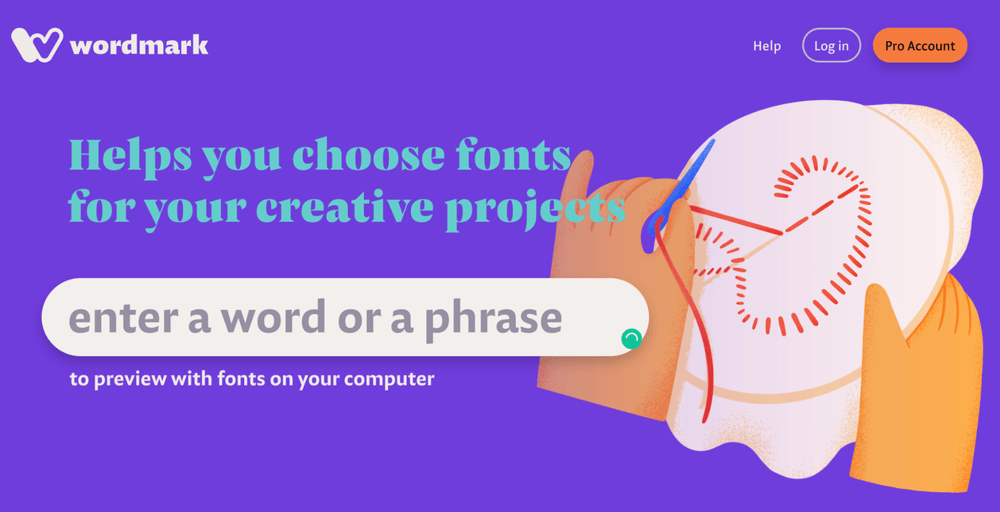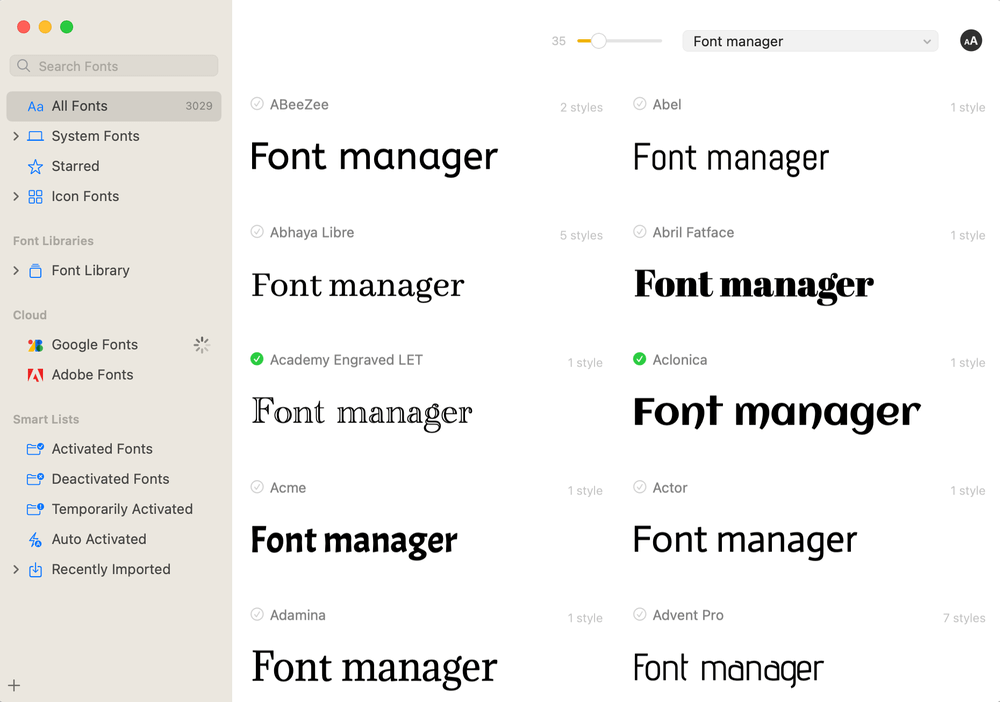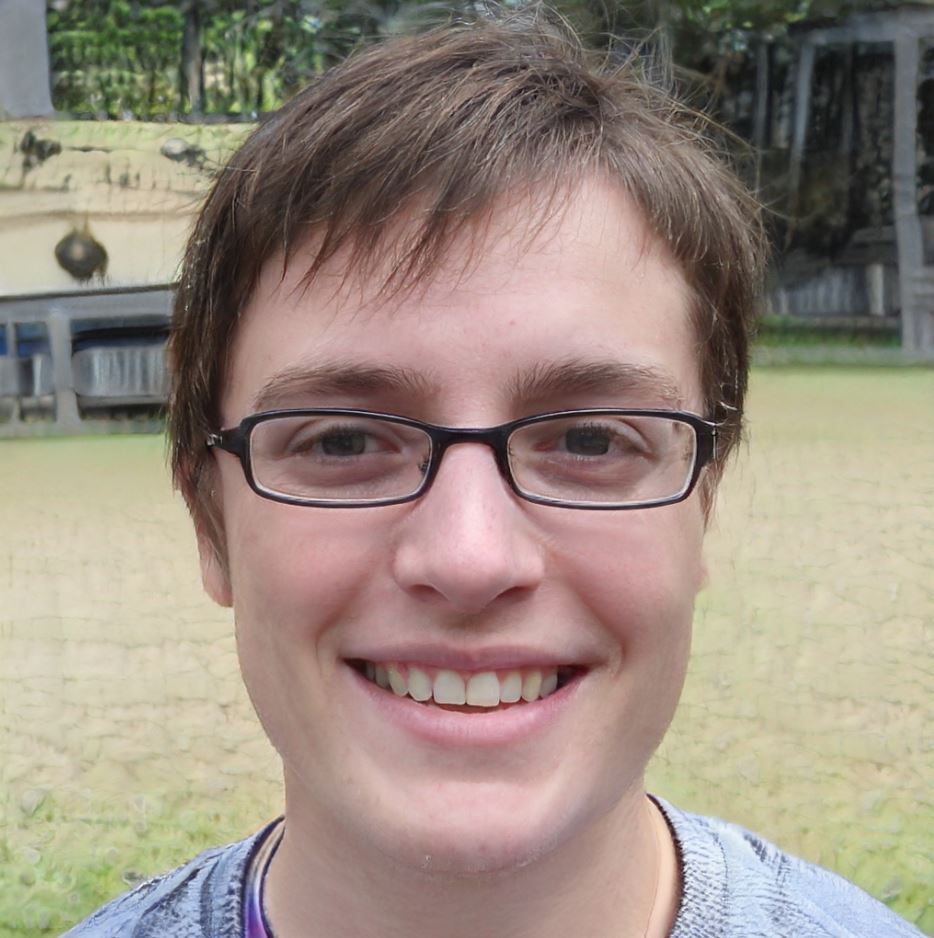Best Font Manager for Mac: Creating interesting content requires careful font selection. But if there are thousands of them, how can you choose the one you like best? A competent font manager is crucial for organising font collections if you’re a designer or someone who deals with hundreds or thousands of fonts.
There are numerous font programmes, but how do you pick the one that would perform best for your project?
I’m going to outline some of the top Mac font management programmes in this article, along with some of its standout features. You can decide whether or not you need a font manager and which one to use by reading the important information I’ll also include.
1. Typeface
Because of its straightforward user interface and basic design, Typeface is appropriate for everyone, regardless of whether you’re a professional designer or just a font enthusiast.
You can look for fonts by style or family, such as monospaced, sans serif, or serif. You can make your own font collection by adding tags like “modern,” “retro,” “web,” “title,” “logo,” “summer feel,” etc.
The Toggle Font Comparison function in Typeface is a neat tool that lets you compare one font with other selected collections of fonts on top of each other.
The variety of viewing possibilities offered by Typeface is something else I really appreciate. You can choose how many fonts are displayed on a page, change the size, and view the font’s appearance in various text content formats.
The overhead menu makes it simple to access the various aspects of the typeface that are not shown in the basic panel. You may modify the viewing mode and output an Adobe font, for instance.
After a 15-day trial period, you can purchase Typeface App for $35.99 from the App Store for free. Or you may download it for free along with other paid Mac apps when you subscribe to Setapp.
Pros: Advanced functionality, totally customizable UI, and a simple interface
Cons: Expensive
Also, Read- 5 Best Video Editing Software for Mac 2023
2. Connect Fonts
Suitcase Fusion’s replacement, Connect Fonts, was created by Extensis. It is a sophisticated cloud-based font organiser that allows you to organise, locate, view, and use fonts in your workflow.
Compared to other solutions, it’s not the easiest font manager to use. Once you understand the settings, you can quickly make your font collection accessible on all devices by syncing it with the cloud. The font corruption detection and repair tool FontDoctor is another option.
Professional designers and developers seeking more sophisticated functionality and third-party connection will find Connect Fonts to be most useful. For design applications like Photoshop, Adobe Illustrator, InDesign, and After Effects, Connect Fonts plugins are accessible.
If you drag a design file into Connect Fonts, it can reveal the fonts that are used in the file (if the text in the original file isn’t underlined), which is a really great function.
The price and lack of a one-time payment option are the only things keeping me from purchasing Connect Fonts.
I believe the annual package is a bit expensive at $108 (about $9/month). It does provide a 15-day free trial, but downloading it might be difficult and requires the creation of an account. If money isn’t an issue, I still think it’s worthwhile to give it a shot.
Pros: integrates with expert apps, utilises the cloud, and provides useful classification
Cons: costly, complicated user interface
3. FontBase
The best free alternative to other commercial font managers is FontBase, a cross-platform font manager that includes the majority of the essential functions. Beyond the price benefit, its user-friendly interface and seamless font organising capabilities make it simple for users to select and arrange fonts.
On the left sidebar, you’ll discover a variety of categories, collections, folders, and other filters. A collection of fonts with previews is located on the right.
The font size and the number of options displayed on a page can both be adjusted. Also, you may select your desired colour for the background and the fonts, making it easy to see how your font would seem in a project.
Importing and adding typefaces is simple using FontBase. You can click the Add button and select a font from your computer or drag and drop a folder (with or without subfolders) containing fonts into the app.
When it comes to supporting Google Fonts, FontBase functions flawlessly. By transferring the app’s root folder to Dropbox or Google Drive, you may easily sync your fonts across several desktops.
You can always upgrade to FontBase Awesome at a fair fee – $3/month, $29/year, or a $180 one-time purchase – if you want to have access to more sophisticated features like auto-activation, advanced font search, etc.
Pros: Free, simple, and inexpensive upgrade option
Cons: There is nothing to be unhappy about because it is free.
4. WordMark
Wordmark is a browser-based programme that displays your computer’s font library. Wordmark has the advantage of not using up any computer storage like other font managers, so you may preview text in several fonts by typing it in the browser without downloading any Applications.
Wordmark looks for every typeface on users’ hard drives and lets them navigate through the results to choose the best options. Hovering your cursor over the text will reveal the font name if you want to know what font it is (as shown in the red box I drew).
That’s all there is to it! For casual users who are seeking for font suggestions for their next projects, this tool is a great option.
Wordmark lacks certain key functions, such as the ability to activate or deactivate typefaces, and its free features are relatively constrained when compared to the previously mentioned programmes.
For instance, you can subscribe to Wordmark Pro for as little as $3.25/month to gain access to Google Fonts compatibility, Tagging, Night mode, and other useful features. You can, however, test them out for free for 24 hours.
Pros: Free access, simple use, and browser-based (takes up no space on your machine)
Cons: the free version has few features
5. RightFont
For seasoned designers and teams, RightFont is made. As a result, the app’s user interface is a little bit more complex, making some settings harder to see quickly. Some newcomers who are unfamiliar with font managers may find it puzzling.
Because of its amazing feature set and even more sophisticated settings, RightFont is comparable to Typeface and is actually one of Typeface’s major rivals.
You can simply sync, import, and arrange system fonts using the font management capabilities, as well as enable Google and Adobe fonts. Most importantly, I appreciate how it works with so many artistic programmes, including Adobe Creative Cloud, Sketch, Affinity Designer, and others.
Being a designer, I find it convenient to select fonts for my project and distribute them to my team.
When your software is open. You can quickly change the font of the text you’re working on by hovering over a font in RightFont.
RightFont enables you to sync your font library with your team. And share it with them via Dropbox, iCloud, Google Drive, and other cloud services. If you’re working on a collaborative project. There won’t be a problem with missing fonts or anything like that.
In addition to the fantastic features. I believe RightFont has a fairly affordable price. A single licence costs $59 for use on a single device. And a team licence costs $94 for use on two devices. You can sign up for a 15-day, fully functional free trial before making any commitments.
Pros: integrates with reputable apps, offers sophisticated search features, and has good categorization
Cons: Not as user-friendly as some font managers