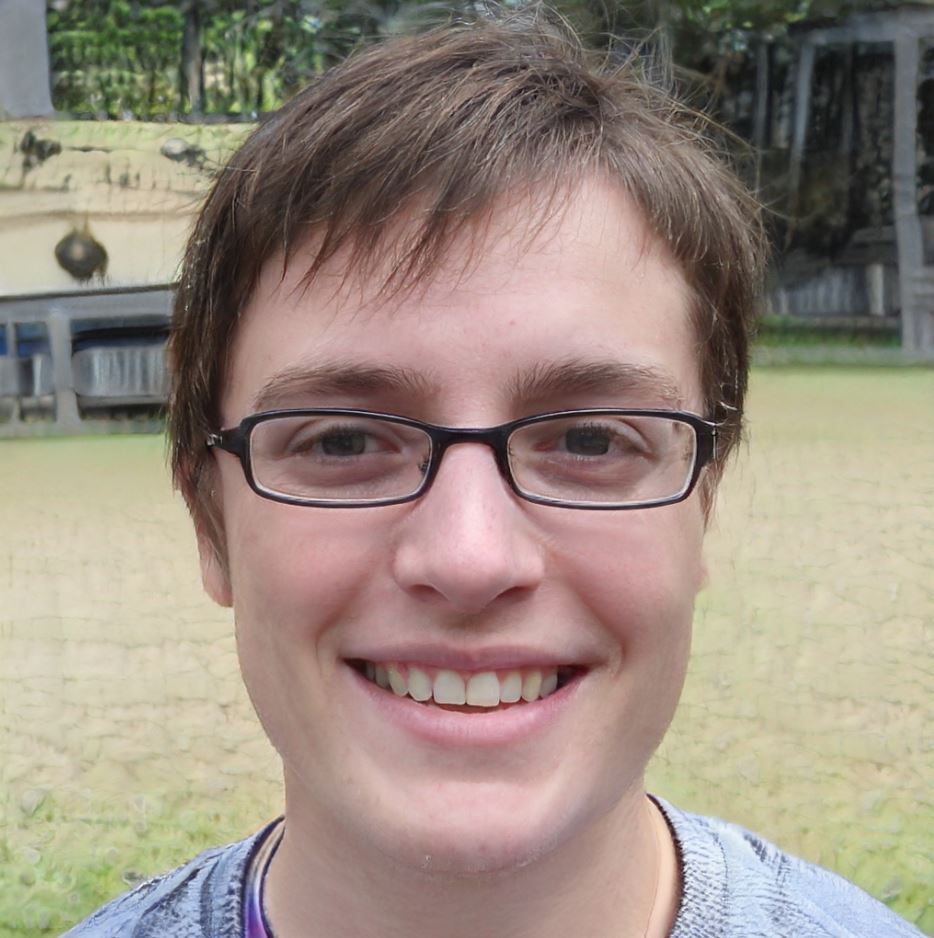There are many reasons to buy a hybrid, including the fact that you can switch between tablet mode and laptop mode. With the 2-in-1 Dell XPS 13 9315, the US IT giant hopes to get people to stop using regular notebooks.
Dell’s detachable makes a good first impression because it has a sleek folio case made of CNC-milled, recycled aluminium, and an efficient Intel processor on the inside.
The price may also be right. The Core i5 chip in the least expensive Dell XPS 13 2-in-1 costs $1,149 in the US and £1,198 in the UK. The price for a Core i7 model is between $1,299 and £1,689.
There are many good things, but there is a lot of competition for them. The Samsung Galaxy Book 2 360 is one of our favourite laptops that can be used as a tablet. If you don’t need a hybrid, you might also want to check out the Dell XPS 13 Plus, the Apple MacBook Air M2, or the Asus ZenBook S 13 OLED.
Design & Build
- A strong, good-looking design that can be taken apart
- Other laptops and hybrids have a wider range of uses.
- The cameras are great, but there aren’t enough ports.
The CNC-milled aluminium edges and gunmetal folio case of the XPS 13 make it look great, and both parts are strong. Both sides of the tablet are well protected by the folio, which is a good sign.
At the bottom of the panel is a strong magnet that holds the folio case to the tablet. Once that’s done, the magnetic folio props the tablet up at 100, 110.5, and 125-degree angles to make it look like a laptop.
On the top, you’ll find a power button with a fingerprint reader and a volume rocker. The cameras are great; for video calls, you have a 5Mp unit with Windows Hello log in, and for landscapes, there’s an 11Mp outward-facing camera. You have Wi-Fi 6E and Bluetooth 5.2 on the inside.
The XPS is a good start, but it can’t do everything. That angled folio case, for example: any laptop will give you more options for how to position the screen. For example, the Samsung’s kickstand can sit at almost any angle, and the Microsoft Surface Pro 9’s kickstand can spin through 360 degrees.
As with most detachables, the XPS 13 2-in-1 is awkward to use on your lap. In laptop mode, it’s 300mm from front to back, which is more than any other laptop. And while 1.3 kg and 17 mm are fine for weight and thickness, every competitor is thinner and lighter.
Also, don’t expect much in terms of physical connections. Only two Thunderbolt 4 ports are on the left side, and you’ll need one to charge.
Dell comes with headphone and full-size USB adapters, but the MacBook Air has a headphone jack and the Asus has three USB-C ports. Connectors for HDMI, full-size USB, microSD, and headphones are all on the Samsung.
The keyboard and trackpad
- Keyboard is impressive from edge to edge
- Good trackpad
- Backlight, but there’s no keypad
The keyboard has the same “zero lattice” design that runs from edge to edge as the XPS 13 Plus. At first, it seems strange because there are no gaps and there isn’t much movement, but it’s easy to get up to speed.
The buttons work quickly and are easy to use, and the case makes it strong. Its keyboard is better than that of the Surface Pro 9, its hardware is more satisfying than that of Samsung, and it’s almost as good as a MacBook.
The backlight is fine, and the trackpad is also good. It’s big and comfortable, and the buttons work well, but they could be a little more crisp.
Screen & Speakers
- A high-contrast IPS panel with a high resolution
- With the optional XPS Stylus, the touch screen works well.
- There are better speakers and screens elsewhere.
The IPS screen on every Dell XPS 13 2-in-1 is the same. The 3:2 screen has a resolution of 2880 x 1920, so there is a lot of detail and height. The panel is very well protected by the Gorilla Glass Victus that goes all the way to the edges.
It has a touchscreen, and the XPS Stylus, which has 4,096 pressure points and is great for creative work, works with it. It also sticks to the top of the screen with magnets, which is a clever way to store it. The stylus, on the other hand, is not included and costs an extra $100 or £112.
The panel has a peak brightness of 528 nits, which makes it easy to use indoors and out. It also has a contrast ratio of 2,031:1, which is about as good as it gets for IPS. This means that bold colours have a lot of depth and detail.
With a 1.1 Delta E, those colours are also accurate, but this screen can only show the sRGB gamut. It showed 94.8% of that space, but only about 70% of the Adobe RGB and DCI-P3 spaces.
Based on these results, the XPS is great for everyday tasks and creative work, but not for high-end design work or HDR media.
Both the XPS 13 Plus and the ZenBook have high-resolution OLED screens that have better colour and contrast. The Samsung convertible has an OLED screen, but it has a lower resolution than the Surface Pro 9. The Surface Pro 9’s 120Hz refresh rate is twice as fast as the Dell’s 60Hz rate, which makes the user interface smoother.
The two 2W speakers aren’t very loud, but they’re fine for background music and YouTube videos. The kit from Apple is much better.
Specs & Performance
- Intel Core i5-1230U or i7-1250U
- DDR4 memory with 8GB or 16GB
- SSDs with 512GB or 1TB
Intel’s low-power Core i5-1230U and Core i7-1250U processors are used in the two XPS 13 2-in-1 models. These processors have two multi-threaded performance cores with top speeds of 4.4GHz and 4.7GHz, respectively.
The i5 model has 8GB of memory, and the Core i7 model has 16GB. However, the RAM is only DDR4, while most competitors use DDR5. I tested a 512GB SSD, and its read and write speeds are 4988MB/s and 3586MB/s, which are good.
On paper, there’s nothing to get excited about, and benchmarks aren’t much better. In the multi-core test for Geekbench 5, a score of 6,898 is a few hundred points behind the AMD chip in the Asus and further behind the i7-1260P chip in the XPS 13 Plus and the M2 chip in the Apple laptop.
PCMark 10 didn’t give us a break. With a score of 4,969, the XPS 13 2-in-1 is still behind the Asus and Dell XPS 13 Plus. In our tests, the XPS 13 2-in-1 could only beat the Core i5-1235U-powered Samsung.
Don’t count on the Iris Xe graphics chip from Intel to help you much. Its 3DMark Night Raid score of 11,151 is a long way behind both the Asus’s integrated Radeon core and the i7-Iris 1260P’s chip.
You won’t have any trouble running office apps, a lot of browser tabs, music and media streamers, or basic photo and video editing tools on the XPS.
If you try to do more, it will start to slow down, and it can’t keep up with P-series, Ryzen, or Apple chips. If you want to go with the Core i5 CPU, you should definitely go with the 16GB upgrade.
The Dell doesn’t have noisy fans, so at least you don’t have to deal with that. That’s great for working quietly, but if you push on the hardware, the top of the tablet gets a little warm. It can be seen, but it’s not dangerous.
Battery life and how to charge
- 49.5Wh battery
- 45W charging
The battery life is just okay. In a video playback test with the screen brightness turned down, the 49.5Wh battery lasted for 9 hours and 25 minutes. However, it only lasted 8 hours and 27 minutes in an everyday work test with the same screen level.
Expect closer to seven hours if you make the screen brighter or use more of the parts. A thirty-minute charge should give you a good 37% of power.
In some situations, the XPS won’t last through a workday, and in this area, some competitors are better. The Asus will last twice as long as the MacBook and almost as long as the Galaxy Book.
Price & Availability
The XPS 13 2-in-1 with the i5-1230U processor and 8GB of memory costs $1,149 or £1,198. When you add 16GB, the prices go up to $1,299 and £1,489.
The Core i7-1250U model comes with 16GB of memory and costs between $1,299 and £1,689. Only the Core i7 model can be upgraded from a 512GB SSD to a 1TB drive, which raises the price in the US and UK to $1,449 and £1,889.
As always, the best places to buy the XPS are Dell’s US and UK websites, but you can also get it at Currys.
The one with 16GB of memory and a Core i7 processor is the best. But it’s easy to find cheap power if you’re willing to give up the detachable part of the Dell. The Asus ZenBook costs $1,299 or £999, while the Core i7 processor in the Dell XPS 13 Plus costs £1,299 or £1,399.
If you don’t mind a U-series chip, the regular XPS 13 costs $999 or £1,199. With a Core i7 CPU, the Galaxy Book 3 360 costs $799 or £1,399, and the Galaxy Book 2 360 costs $849 or £1,299. Even though not all of these alternatives are hybrids, a few of them have better screens than the XPS.
The MacBook is also competitive because it starts at $1,119 or £1,249. However, the price goes up a lot for the stronger M2 chip and 16GB of memory. The Surface is also expensive. In the US and UK, a Core i7 CPU and the Surface Pro Signature Keyboard start at $1,808 and £1,838, respectively.
If you want to see all of your options, check out our chart of the best laptops and the best 2-in-1 laptops.
It’s a middle-of-the-road option in terms of price, and it’s pretty average in other ways, too.
The processor can handle everyday office and creative tasks, but nothing tougher, and the display is a bright, bold touchscreen that doesn’t have enough colours for high-end design situations. The battery hardly lasts all day.
Aside from that, the XPS has a good keyboard, but it’s heavier, thicker, and arguably less flexible than competitors. The screen is sturdy and well-equipped with cameras, but it doesn’t have many ports.
It’s not easy to sell. The XPS 13 2-in-1 is a good choice if you want a detachable device you can use every day instead of a hybrid that can be turned in any direction. But no matter what you’re looking for in a new laptop or convertible, you’ll probably find a better one somewhere else.
Specs
- Model tested
- Windows 11 Home OS
- Display: 13-inch IPS 2880×1920 60Hz
- CPU: Intel Core i7-1250U
- 16GB of memory are built in
- Intel Iris Xe for the graphics
- 512GB PCIe NVMe M.s SSD storage
- Webcam: 5 megapixels Windows Hello, 11 megapixels
- Two Thunderbolt 4 ports, two USB 3.2 Gen 2 Type-C ports, a DisplayPort port, and a power delivery port.
- Wi-Fi 6E and Bluetooth 5.2 are for networking.
- Size of the battery: 49.5Wh
- 45 W Charger
- Dimensions: 201 x 300 x 17mm
- Weight: 1.3kg
- Warranty: 1yr RTB